Star Charting Apps for iPhone and iPod Touch
| Starmap |
| Starmap |
Starmap has the most features and options of all the star-charting apps. Though it has some nice features for beginners, it is also a serious tool with a database of 110,000 stars, 150 deep-sky objects, and ephemeris information for the planets and their moons.
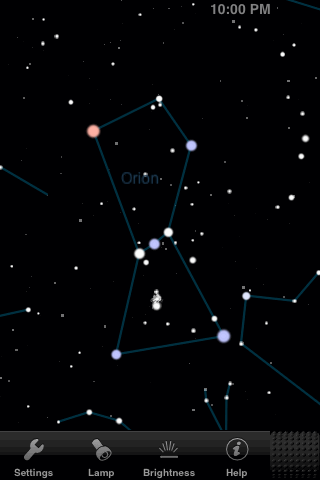 |
For an app with so many features, Starmap is rather spare in the constellation department: no boundary lines and no artist's pictures. The star colors are nice, though.
Starmap has four toolbars, which are animated as four sides of a rotating rod. You turn from one to another by dragging your finger vertically on the knobby thing at the right end of the toolbar. |
||
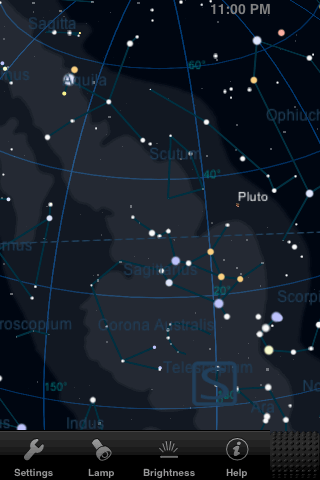 |
In Starmap the maximum field is 90°. You can set the horizon to be opaque, or hide it completely, or turn on the grid and/or cardinal directions to mark it as shown here. You can also turn the ecliptic (the dashed line) on or off. Due to an apparent bug, Starmap draws the Milky Way in the wrong place--too far to the left in this view. Thanks to adaptive zooming, deep sky objects disappear in wide-angle views but reappear when you zoom in. |
||
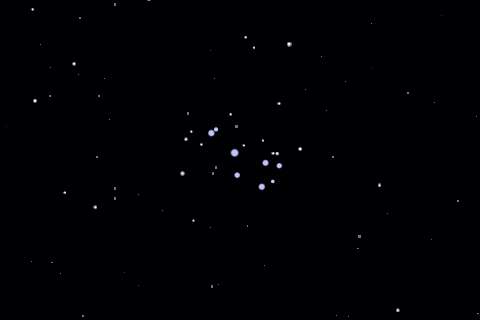 |
Plenty of faint stars are visible here! I just wish you could zoom in a little further than this 5° field of view. When you rotate the screen to landscape orientation, the toolbar disappears. |
||
 |
Although there are 110,000 stars in its database, Starmap will identify only 250 of them. To identify a star you tap on it, which highlights the star in green and brings up a popup with the information shown. Tap the popup to make it disappear. |
||
|
Starmap draws each planet as a greatly magnified image, showing what you would see from a spacecraft flying by at close range. Unfortunately, even a large telescope usually won't show you that kind of detail from earth.
Tapping a planet brings up a popup with basic information, as for stars. You can get still more information by tapping on the Ephemeris button in the toolbar. This takes you to a list from which you can choose any planet; you then get detailed information about the planet's location and appearance. You also get a still larger image, and for four of the planets (Mars, Jupiter, Saturn, and Uranus) you get images showing the locations of the brighter moons. This terrific feature is unique to Starmap and will be much appreciated by those who enjoy observing the planets in a small telescope. |
||
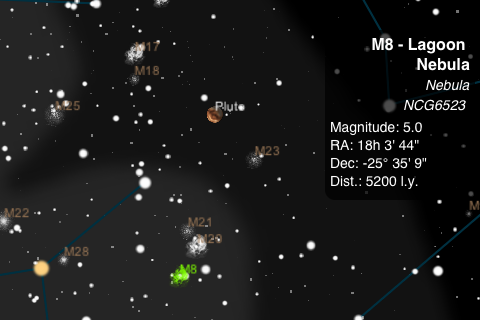 |
Starmap uses little images to represent deep-sky objects, with one generic image for each of the major types. In most cases the images are drawn unrealistically large. To identify a deep-sky object you tap on it to view a popup, just as for a star. In addition to the 110 objects in the Messier Catalog, Starmap includes 40 other prominent deep-sky objects such as the Double Cluster and the Sculptor Galaxy (NGC 253) and Omega Centauri (NGC 5139). Southern observers will especially appreciate many of the additions. For some reason, though, the Helix Nebula and the North America Nebula still didn't make the cut. |
||
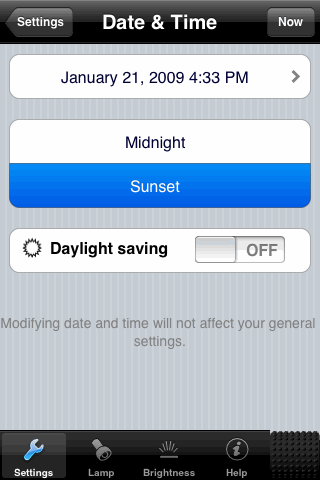 |
Changing the time in Starmap is a multi-step process: rotate the toolbar to show the Settings button; tap the button to get to the main Settings menu; then tap "Date & Time" to get to the page shown here where you can immediately choose "Midnight", "Sunset", or "Now", or tap the displayed time to go to a screen where you can dial-up an arbitrary date and time. Starmap won't animate the passage of time. |
||
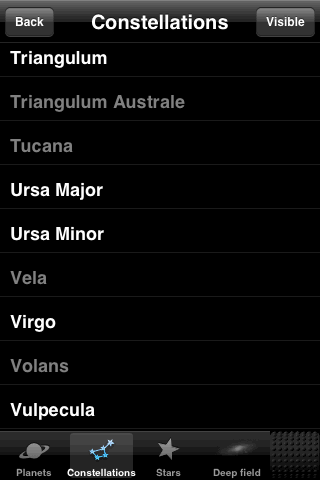 |
In Starmap there are two ways to search. One is to choose one of the buttons from the search toolbar: Planets, Constellations, Stars, or Deep Field. Each of these takes you to a list of such objects, with a button at the top right that toggles the display to hide or show (dimmed) the ones that are currently below the horizon. Tapping on an object's name then takes you back to your previous view of the sky chart, with a bright arrow pointing toward the object. It's then up to you to move the chart until the object is shown. Alternatively, another toolbar button, marked Catalogue, brings up the keyboard so you can type in a name. As soon as you start typing, a list of objects with matching names appears. Tapping one of them again takes you back to the chart with the arrow pointing toward your object. |
||
|
The Starmap toolbar has four sides, and rolls from one to the next when you drag the knobby area at its right end. One of the most useful toolbar buttons is the brightness control, shown at left, which has separate sliders for the sky background (black to light blue) and star image size. Starmap's many other settings are found in the six submenus of the Settings menu (Location, Date & Time, Navigation, Solar System, Stars, and Deep field). While it's marvelous that the app gives you so much control, and all the settings are easy enough to find, it can take several steps to get to the setting you want. |
Ease of Use Rating: 
The help screens and cool finding mechanism earn points in this department, but the
user interface is still awkward and the sheer number of features makes this app
seem rather complex.
Information Content Rating: 
110,000 stars, 150 DSO's, and diagrams of the planets' moons! I just wish the app
could identify all those stars.
Fun Factor Rating: 
The graphics are attractive and reasonably responsive. The extensive content could
entertain you for hours. But the lack of time animation and the
clunky user interface might keep you from having too much fun.
Creator's Web Site: www.star-map.fr (Frederic Descamps)
Back to main page: Star Charting Apps for iPhone/iPod Touch
Last modified on 23 January 2009.