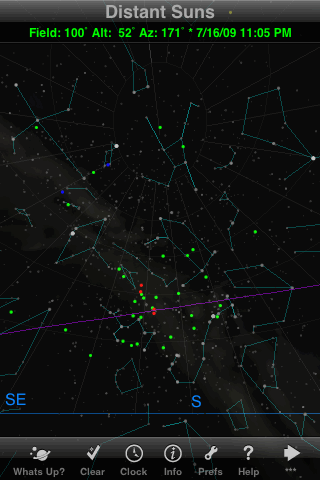
Note the very helpful field of view readout at the top of the screen, showing here that the maximum field of view is 100°. The horizon is clearly shown as a blue line, but you can look below it with ease. (You can optionally turn on one of six opaque horizon images.) The Milky Way is realistically faint, while the alt-azimuth grid is very hard to see. The purple line is the ecliptic, which you can turn off if you wish.
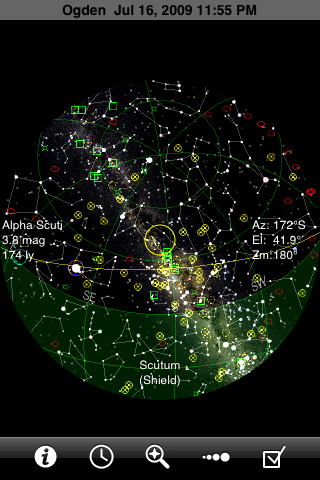
The maximum field in GoSkyWatch is a full hemisphere (180°), so it can show the entire visible sky at once. I find this feature very useful for quickly seeing what's up, and for visualizing how the stars move. This image also shows that you can easily look at the sky below the horizon (tinted green). Because GoSkyWatch never shows names of objects (except the one centered object), the display doesn't get cluttered with anything but the stars themselves--and you can quickly fix that by turning down the magnitude limit.
The photographic image of the Milky Way can be turned on and off in the Preferences menu.
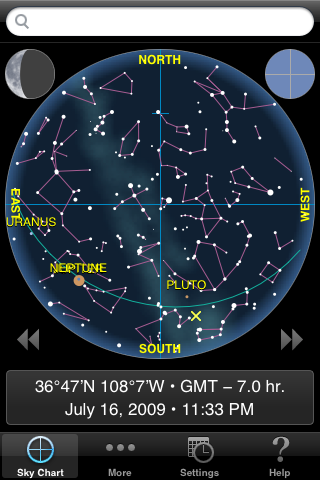
This is the other app that offers a full-sky (180°) view, but you can't look below the horizon as in GoSkyWatch. The Milky Way is drawn attractively, and the ecliptic is always shown as a green line.
The time animation buttons are always visible on either side, just below the circular chart. The animation is slow, however, at only about one frame per second. To change the time step you have to get into the settings menu. Still, this is a good app for learning how the stars move through the sky.
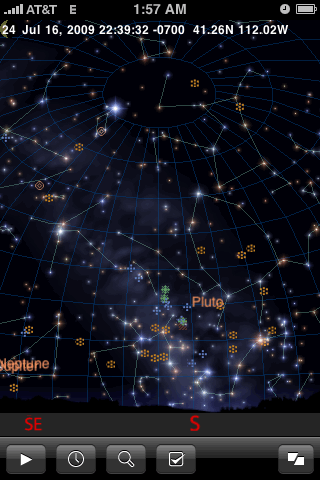
The maximum field in iStellar is about 115°, which takes you from the horizon up to somewhat beyond zenith. (In landscape orientation the maximum field is only 90° across the long direction.) The pretty horizon silhouette can be turned off, but the horizon is always opaque so you need to change the time or location to see the other half of the sky. Notice the gorgeous Milky Way!

In Starmap Pro the maximum field is 90°. You can set the horizon to be opaque, or hide it completely, or turn on the grid and/or cardinal directions to mark it as shown here. You can also turn the ecliptic (the dashed line) on or off.
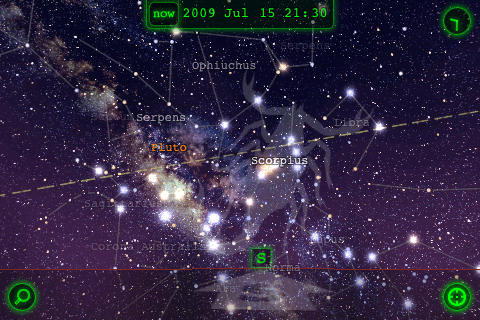
Star Walk's adaptive zooming emphasizes constellations when it's zoomed out to the maximum field of 90°. The horizon is nicely shown as a red line, with cardinal directions marked, plus a distinct change in the shade of the sky.
The photographic image of the Milky Way is magnificent, but perhaps misleading to novices since it's never that bright to the eye. I wish there were a way to turn off the dashed yellow ecliptic line, but there isn't.
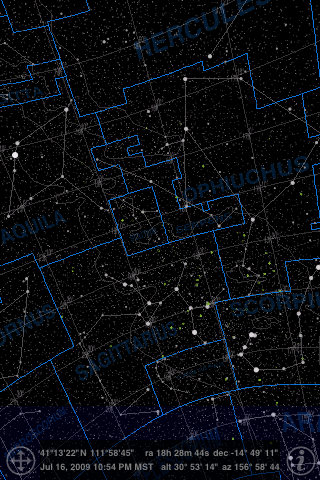
This app has the smallest maximum field, only 80°. The horizon is barely visible, indicated by the dark blue tint. The approximate boundary of the Milky Way is outlined as on many printed charts.