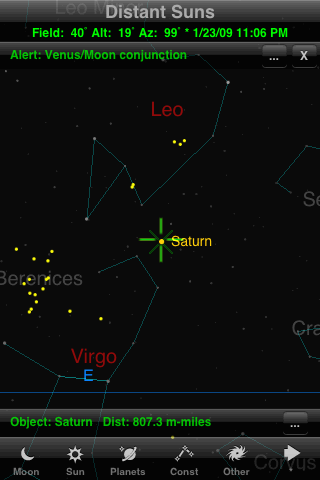
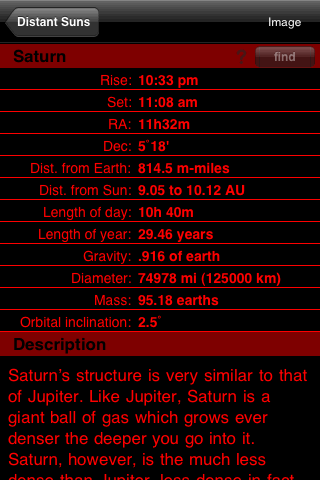
Distant Suns draws planets as colored dots, all the same size and brightness. To learn more about a planet you can center it in the cross-hairs and tap the "..." button, or use the "Planets" button in the toolbar which takes you to a list of the planets. Either way, you then get a very detailed information screen like the one shown here. As with other objects, Distant Suns provides a wealth of information about each planet (including Pluto). If you tap where it says "Image", you even get a photo of the planet.
Version 1.2 of Distant Suns also adds a unique "alert" feature that notifies you of upcoming astronomical events such as comets and conjunctions. Tapping the "..." button takes you to a description of the event and then, if you wish, forward in time to preview the event.
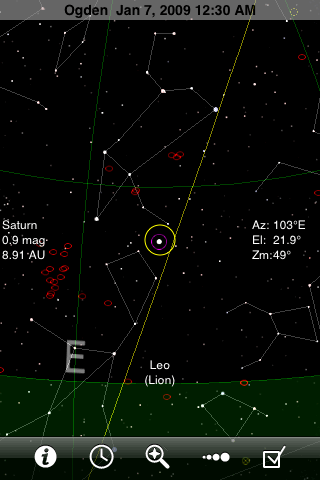

GoSkyWatch draws planets as stars, so you can easily tell about how bright they will appear in the sky. To distinguish them, however, each planet is surrounded by a circle of a different color. When you center a planet you get magnitude and distance information--with the distance measured from earth, not the sun. The information pages show photos of the planets, taken from space.
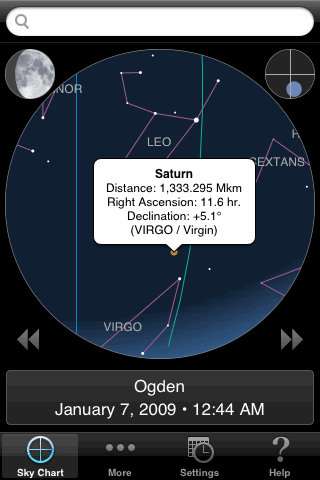
iAstronomica uses orange dots for planets, with names always shown next to them. When you tap on a planet you get a popup with some additional information. (The popup is covering the name in this image.)
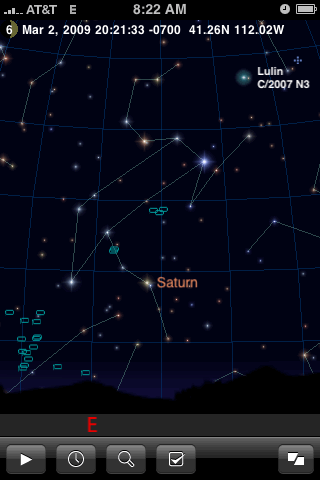
iStellar draws planets exactly as stars, so it's easy to tell about how bright they will appear in the sky (although Saturn seems a bit too faint here, compared to the stars in Leo). You can turn off the display of the planet names, but then you can't tell which objects are planets unless you know the sky well. The app provides no further information about the planets.
This image also shows a feature that is unique to iStellar: the ability to display comets such as Comet Lulin. The database of comets can be updated periodically using a command in the Settings menu. A list of all comets, with magnitudes and equatorial coordinates, is available through the Search menu. The list predicted Lulin's magnitude at 5.0 on March 2, but the chart seems to show all comets about as bright as second-magnitude stars.
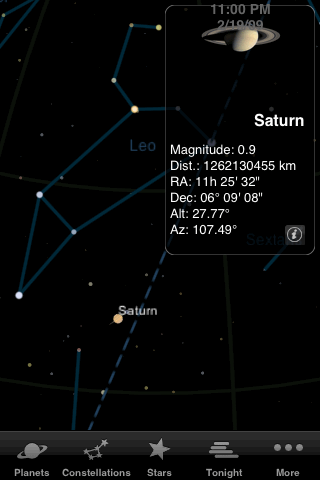
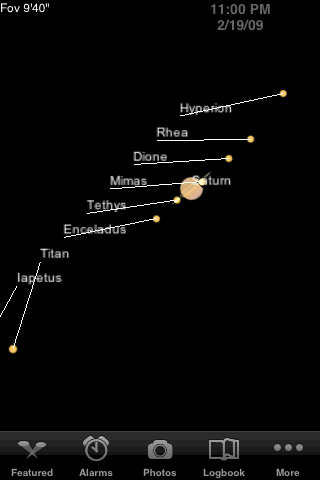
Starmap Pro draws planets as actual images. The popup and emphemeris pages work the same for planets as stars, but for each planet you also get a small image, and for four of the planets (Mars, Jupiter, Saturn, Uranus) the emphemeris pages show current moon locations. Starmap Pro also has the ability to zoom in directly on planets (as well as the moon). As you zoom, the planet's image first shrinks to its actual size, then grows as you zoom further. For Jupiter and Saturn you can also view the current moon locations this way. Notice that Saturn's rings are shown in their current orientation.
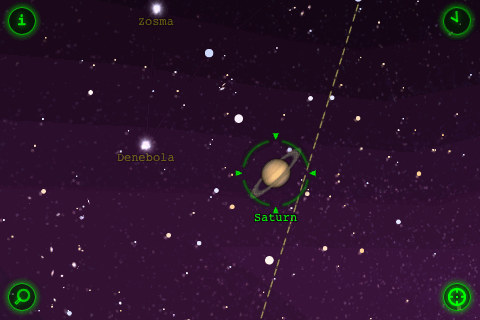 |
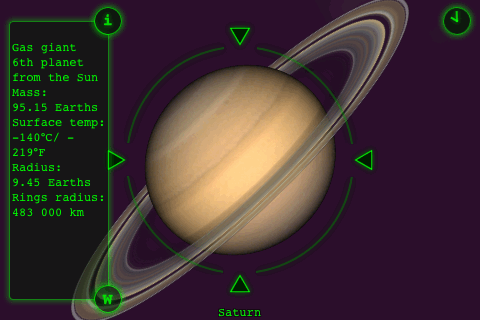 |
Star Walk also draws the planets using photographic images from space, magnified to appear much larger than they would in the actual sky. You can learn more about them in the same way as for stars: Tap to get the green circle and the "i" button, then tap that button to get a full-screen view and a box of data. Notice that the data is mostly physical information about the planets, rather than about their appearance in our sky. Also notice the "W" button at the bottom of the data box, which is a link to the Wikipedia article about the planet. Using this link is pretty inconvenient, because it quits Star Walk and launches Safari.
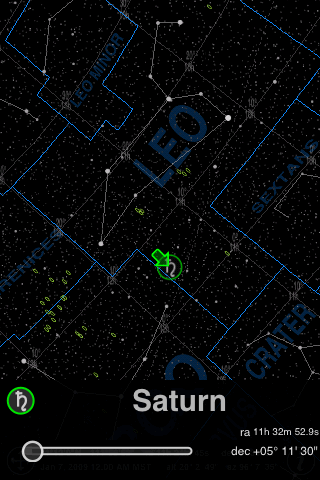
Uranus uses the traditional symbols to represent planets. When you tap on one it tells you only the right ascension and declination.