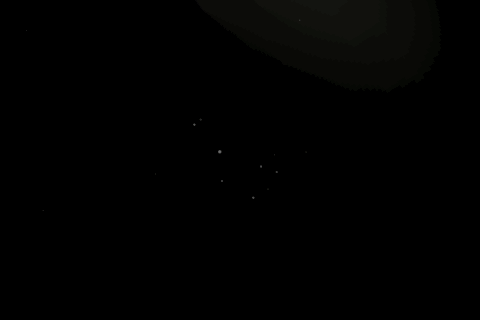
There are more than a dozen stars in this image, but several of them (with magnitudes 5.4 to 5.8) are so faint that I'd miss them if I didn't know where to look. So even though Distant Suns shows stars up to about magnitude 6, its effective magnitude limit for many purposes is only about 5.2. Besides brightening the stars, it would be nice to be able to zoom in a bit further than this 5° field.
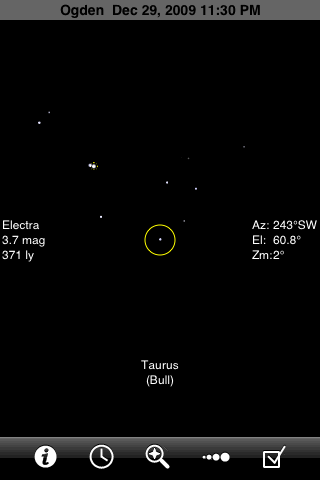
Although GoSkyWatch includes all stars to magnitude 6.5, the plotting algorithm in the latest version has a bug that makes the faintest stars invisible. There's no limit to how far you can zoom in. Unfortunately, the chart is always cluttered by the ever-present yellow circle and the identification text around the edges. The funny symbol near the brightest Pleiad is the symbol for an open star cluster. You can't turn these symbols off in GoSkyWatch (except by reducing the magnitude limit, which in this case would eliminate all the stars as well).
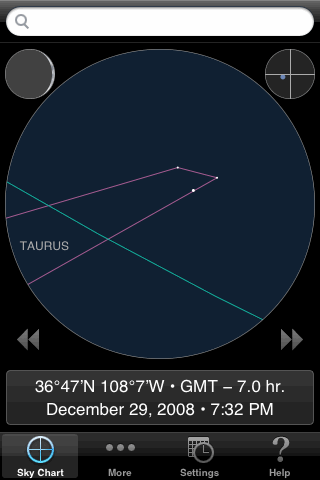
Only three Pleiads are bright enough to be included in iAstronomica's limited database. The app identifies the brightest one as Alcyone, and the others merely as Pleiade1 and Pleiade3. Presumably these are Atlas and Electra (the next two in order of brightness), but if so they should be plotted almost along a straight line--not making a right angle as shown here. They should also appear closer together in this wide 18° field. This is just one example of how iAstronomica plots the stars somewhat inaccurately.
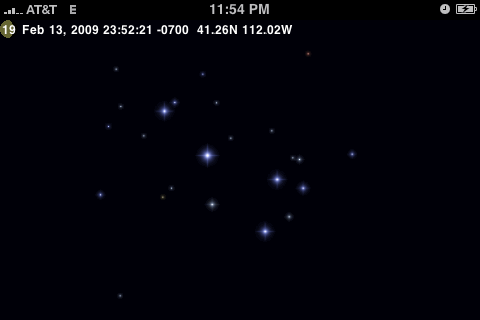
iStellar shows stars up to magnitude 7 (somewhat beyond the naked-eye limit) and draws them clearly and beautifully. The faintest stars seem to be drawn a little too bright, making it hard to recognize some patterns. The 3° minimum field of view is almost perfect for the Pleiades and is better than all the other apps except GoSkyWatch.

Zooming in reveals the enormous power of Starmap Pro, as more and more stars appear. You can resolve dozens of open clusters besides the Pleiades, and be amazed by the dense star fields of the Milky Way. There's sometimes a slight, understandable delay while zooming, as the app loads more data.
The minimum field of view is about 5 arc-minutes (0.08°), much smaller than the three-degree field shown here. Note the handy (optional) field-of-view readout, which gives a measurement across the diagonal of the screen.

Star Walk takes the unique approach of combining a database of about 8000 stars (to magnitude 6.5) with a background image that shows many fainter stars (albeit blurred), as well as nebulosity. When you zoom all the way in (to a minimum field of 7°), you can distinctly see which stars are actually plotted from the database. You can also detect alignment errors between the plotted points and the background image. Star names are always shown when you're zoomed in, cluttering crowded fields like the Pleiades.
If you tap in the right place in this field, you can use the identification feature for deep sky objects to zoom in to a more magnified image of the Pleiades. The star names are then fully legible, but the alignment errors are even more apparent.
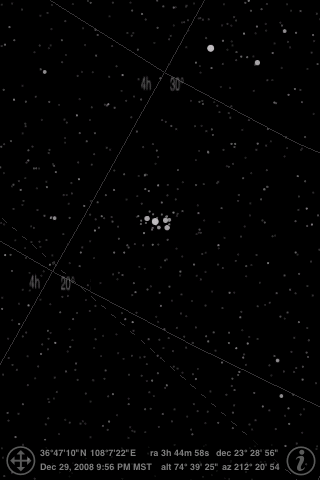
Although the number of stars is impressive, the limited zoom capability (18° minimum field) is frustrating.