
Navigating the Night Sky:
Planetarium show for Middle School Children
Post-Show Activity 1
Dance of the Planets
Objectives:
- In this activity, you will graph information about the position of a planet as it moves around the Sun.
Grade Level
Materials
Background
Procedure
- 1. Choose Mercury, Venus, Earth, Mars, or Jupiter. (Data charts for these planets are prepared for you.)
2. Go to the Solar System Live Web site (http://www.fourmilab.ch/cgi-bin/uncgi/Solar).
3. Set "Size:" to something that fills your screen nicely, but still lets you see the first line below the image. (This is the width and height of the image in pixels. You may need to experiment a bit.)
4. Write the size you choose somewhere safe: this project will probably take you more than one day.
5. Set "Orbits:" to "Equal"
6. If you didn't pick Jupiter, you can set "Display:" to "Inner System"
7. Set "Time:" to "UTC"
Set...
1. In the box to the right of "UTC," just under the image, change the date and time information to 1996/01/01 00:00:00 (midnight, January 1st, 1996).
2. Press the "Update" button
3. Tape a piece of gridded tracing paper on the screen. Make sure one of the horizontal lines passes through the symbol for the Sun.
Go!
Collect your data
Use the Data Chart for your planet. This chart will tell you the dates to use at the Solar System Live site.
* Data Chart for Mercury
* Data Chart for Venus, Earth, or Mars
* Data Chart for Jupiter
1. Count the number of squares your planet is above the horizontal line that the Sun is on. Enter this number in your Data Chart.
2. Change the date to the next one in your Data Chart.
3. Press the "Update" button
4. Repeat steps 1-3 until you have filled in your Data Chart.
Graph your data
1. Graph your position data.
o For the x-axis, you can use either the data point number or the date. Make sure you have enough room for all 48 points.
o For the y-axis, you will plot the Position Data from your Data Chart. Make sure you can put your largest value on your graph. Zero should be in the middle.
2. Connect each point to the one next to it. You should see a funny shaped line that goes up and down.
This curve is called a sine curve. Whenever scientists see a curve like this, they know that something happens again and again in a repeatable way. In this case, whenever the curve looks like it is repeating, the planet is repeating its orbit around the Sun.
Analyze your data
1. Orbital Period
We can tell many things from a graph like this. One of the most important things you can get from your graph is the planet's orbital period. The period is the length of time it takes a planet to go around the Sun.
To get the period, find two points on your graph that look like they are in the same place. One good choice would be when the curve crosses zero going down. Count the number of weeks (for Mercury) or months (for the other planets) between the two points. Write your planet's period on your Data Chart.
In this example, the places where the yellow line crosses zero going down are circled in magenta (pink). The first time is at x=6. The next time is at x=18. The period is the length of time between these places: 12. If the x-values are weeks, then this planet has a period of 12 weeks.
Compare Your Results
If others in your class picked different planets, you can compare your results. Graphs
Compare the graphs for the different planets. Place them in order: Mercury, Venus, Earth, Mars, and Jupiter. The heights of the graphs will depend on the size of the Solar System Live image, so ignore that. Instead, look at the times when the graphs peak, cross zero, or reach the bottom. Answer the following questions in your Science Journal:
1. Look at 6 months of data. Which planet's graph goes up and down the fastest? The slowest?
2. Saturn is the next planet out from Jupiter. Predict what its graph would do in a 6 month period.
Orbital Period
Compare the orbital periods for the different planets. In your Science Journal: 1. Make a table listing the planets in order of orbital period.
2. Predict whether Saturn's orbital period would be longer, shorter, or about the same as Jupiter's.
Follow Up
Source:

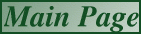
 © 1999 University of Washington
© 1999 University of Washington
Revised: 9 August, 2000
